
Saturday 27 August 2011
A Windows Migrants Quick Guide to Linux
Picture the scene, you have some interest in IT and you have heard about this Linux thing that people are talking about. So you start to think, ‘I want to know more about this. Can it really be free and as good as Windows?’ Well people, I can tell you that the answer to both is yes! Linux is fast becoming an excellent Operating System that many Windows users can have literally hundreds of pounds on and do all the things you are used to, so, because of this, I thought I would right a quick guide to Linux for anyone who is thinking about moving over from Windows…or even a Mac.
Just in case any of you don’t know and you have stumbled upon this article by accident, Linux Operating Systems are Open Source. This means that the creators of Linux have released the code that makes to software to the world. This means that instead of the hundreds or even thousands of Windows developers that maintain Windows on a daily basis, Linux has millions. This means that Linux is more stable and more actively developed than Windows…a good thing I’m sure you will agree.
Linux also doesn’t require any Anti-Virus software. Virus’ are written for Windows, not Linux because it is far more secure that Windows and therefore harder to infect. So on top of our hundreds of pounds for Windows, we have just saved another £30 or so pound per year (not to mention any costs incurred in putting your virus infected computer into the local computer guy to clean)….this Linux ‘thingy’ is starting to look good isn’t it!
So, you now have the background on Linux and understand a little more what it’s about. Let start looking at moving over to Linux…
Distributions
Unlike Windows (and Mac), Linux comes in literally hundreds of different versions. These versions are called distributions, each having their own advantages and dis-advantages and also their own look and feel. As a Windows convert, you should be looking at something that isn’t too different from what you are used too. The best of these are PinguyOS or Linux Mint (PinguyOS being my top choice). There are many other popular distributions out there, they are very different from Windows but if you are feeling brave why not check them out. Here are a list of some of the more popular ones:
Community Support
As I said at the start of this post, Linux is managed by a huge online community and a positive bi-product of this is that you always have someone on hand to help you. Each one of the distributions above have a forum where you can get help any pretty much any problem you are having - from changing your wallpaper to re-installing and updating. This is a great thing for new Linux users because it means you can get help and return the favour to new users as you become more proficient. I recommended PinguyOS above, I am actually a moderator on the PinguyOS forums, if you decide to give PinguyOS a try then why not come to the forums to say hi!
How Do I Know If I Will Like It?
Linux has many advantages over Windows, one huge one is a thing called LiveCD’s. With most Linux distributions (all of the above included) can be burnt to a CD and you can then boot from the CD and try the actual Operating System exactly how it will be when it is installed (albeit a little slower because it is on a CD) so you can have a play around, surf the internet, send some emails etc without touching your hard drive.
Once you have played around with a few distro’s and you find one you like, you can then install it either on it’s own or side by side with Windows. If you do the latter, when you turn your computer on you will be asked if you want to boot to your chosen Linux Distro or Windows…pretty clever hey!
NOTE: Please ensure that you backup your machine before installing anything. I cannot be held responsible for any loss of data from installing a fresh Operating System.
I Now Have Linux, What Next?
You needs some apps! Before you had Outlook, Word, Excel, Internet Explorer etc etc etc….the former 3 all costing a lot of money (around £150-250 depending on the version). You guessed it, in Linux, it’s all free! In Windows you have MS Office, in Linux you have LibreOffice (also available in Windows). In Windows you have Internet Explorer, in Linux you have Firefox or Chrome (these are also available in Windows). In Windows you have Outlook or Live Mail, in Linux you have Thunderbird (again, available in Windows for free)…you get the point.
A lot off the applications in Linux have different names that what you are used to but they will do the same or even a better job that their Windows counterparts. To find Linux alternative to Windows software, check out the alternatives to project.
So there you go people, this was a quick look at Linux and what you can expect to get from it. To re-cap, some of things are, saving money, stability, regular updates and a virus free life :). Why not come on board and join our fantastic Linux community, we’re a friendly bunch.
Oh, one final thing. Some people may tell you that they have tried linux and it was a hard to use and ugly environment to work in. Just to prove them wrong, here are some screenshots of various Linux desktops to show that it’s not as scary as you think:
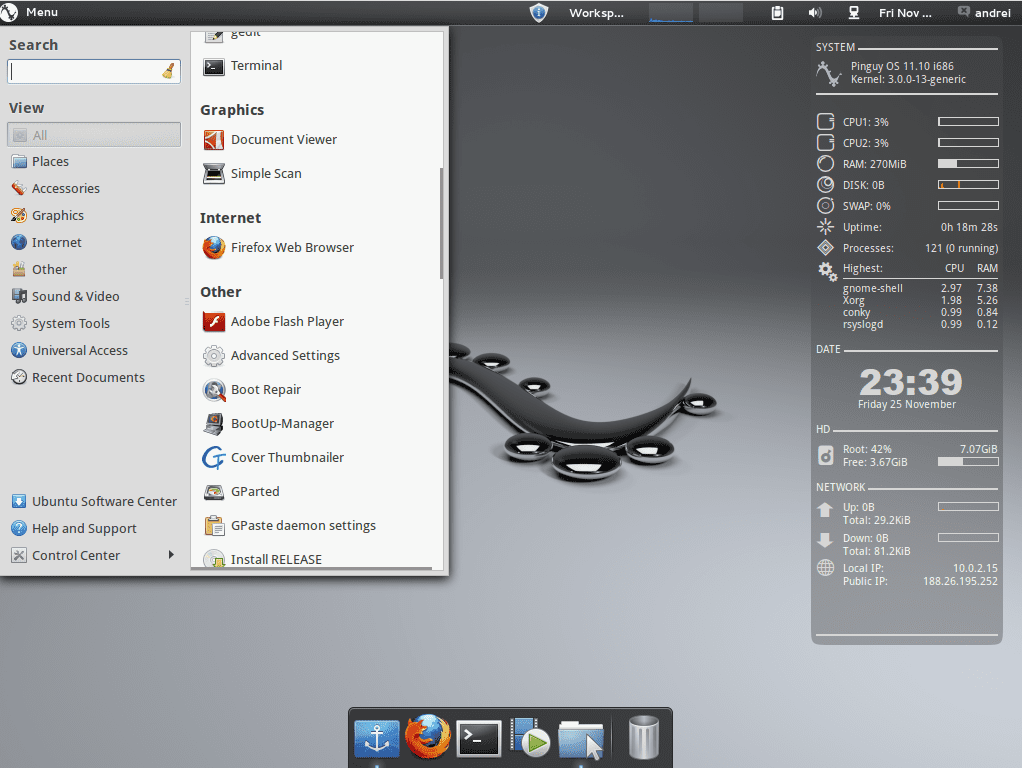
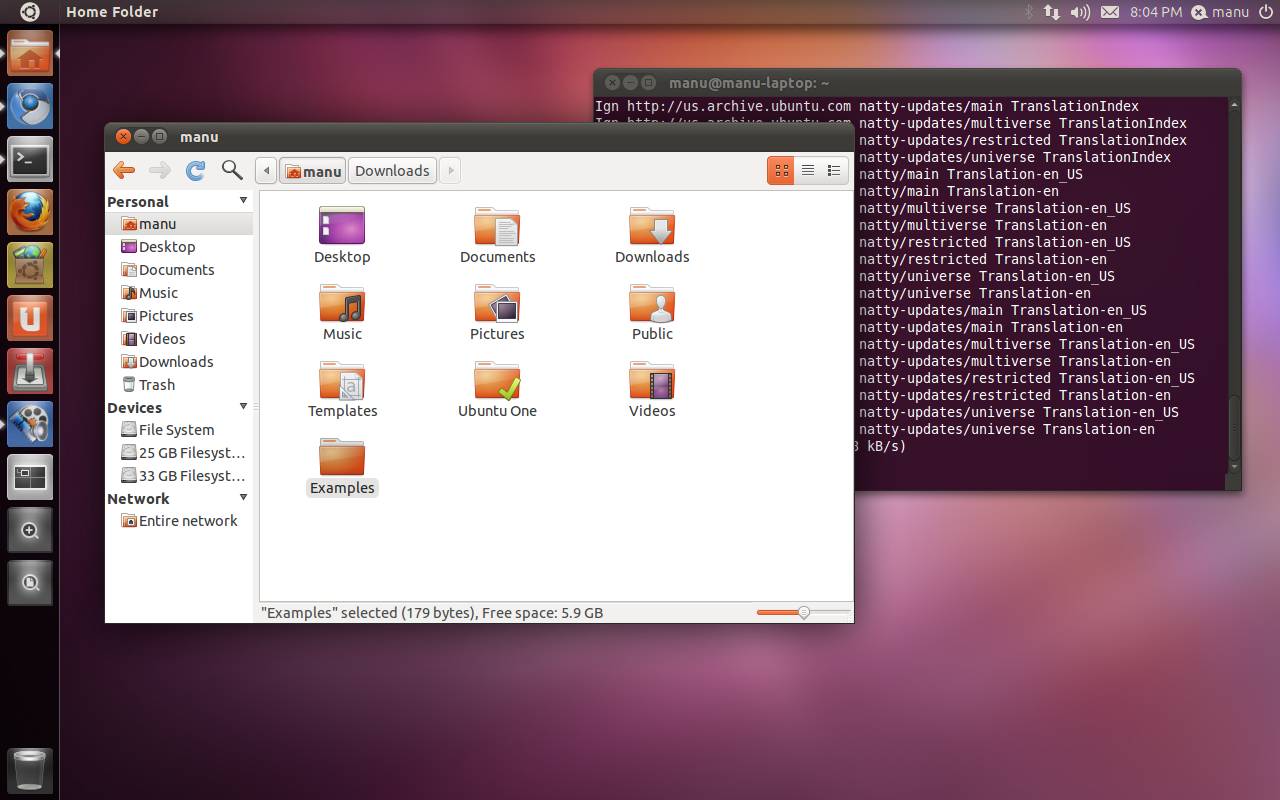

If this post inspires just one person to try Linux then I will be a happy camper. Thanks for reading :)
3 comments
Anonymous 17/10/2011, 02:52
Is your desktop art available? It’s quite fantastic. Thanks
Kev Quirk 06/11/2011, 00:49
If you let me know what you actually liked on my desktop(s) then I can provide download links.
Jing
Itai Bar-Haim 28/08/2011, 05:38
This blog post lists programs that can run on both Windows and Linux, and also some alternatives:
http://itaibh.blogspot.com/2011/06/thinking-of-moving-to-linux.html