
Saturday 02 April 2011
How To Unlock the Desktop & Top Panel in Elementary OS (Jupiter)
 Default eOS Desktop
Default eOS Desktop
Hey guys! If you are anything like me then you will try multiple distro’s to see what’s going on in the world of linux, but have a favorite that you use on your machine(s) (mine is PinguyOS). I have recently reviewed Elementary’s new OS “Jupiter” and found that it doesn’t quite live up to all of the hype surrounding it.
I found there were two main features that I feel where missing for the average linux user to truly be happy. There where 1) the lack of desktop features (no right click or shortcuts aloud) and 2) the inability to change the top panel. After playing around with this distro for 24 hours or so I have worked out a way to allow you to do all of the above :)
Step One – Install Ubuntu Tweak
For those of you that don’t know, Ubuntu Tweak is a really powerful tool that allows users to make a lot of changes to Ubuntu (or any Ubuntu based distro) that you wouldn’t normally be able to do (not without knowing a million and one terminal commands anyway).To install Ubuntu Tweak run each of the following commands in terminal:
sudo add-apt-repository ppa:tualatrix/ppasudo apt-get update sudo apt-get install ubuntu-tweak
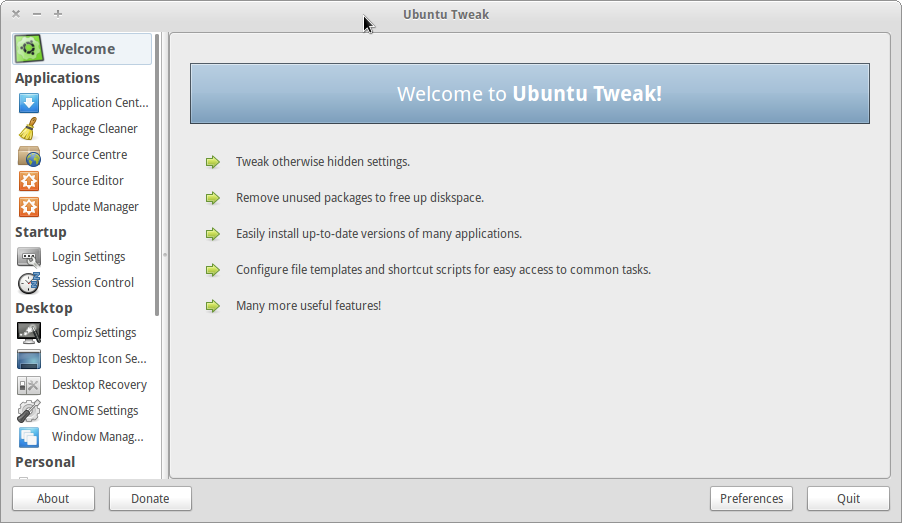 Ubuntu Tweak
Ubuntu Tweak
Step Two – Unlock The Desktop
Now that you are in Ubuntu Tweak you need to go to “Desktop Icon Settings” and highlight the “Show Desktop Icons” check box and un-check the “Show Contents of Home Folder” box (otherwise you will end up with a short cut to every folder in your home folder on your desktop). The desktop is now unlocked horay!! :)
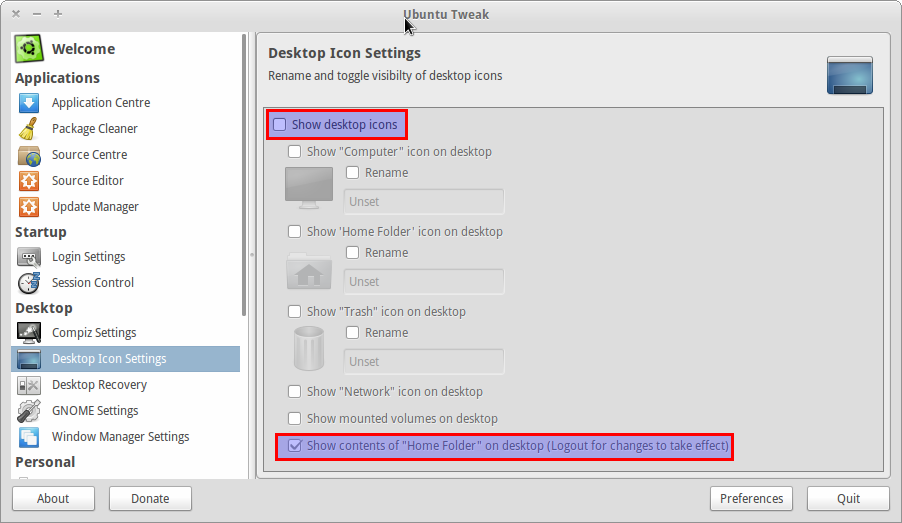 Desktop Settings - Ubuntu Tweak
Desktop Settings - Ubuntu Tweak
Step Three – Unlock The Top Panel
Still in Ubuntu Tweak, go to “GNOME Settings” and un-check the box that says “Complete Lock Down Of All Panels”. That’s it! The panel is now unlocked also, horay!! :)
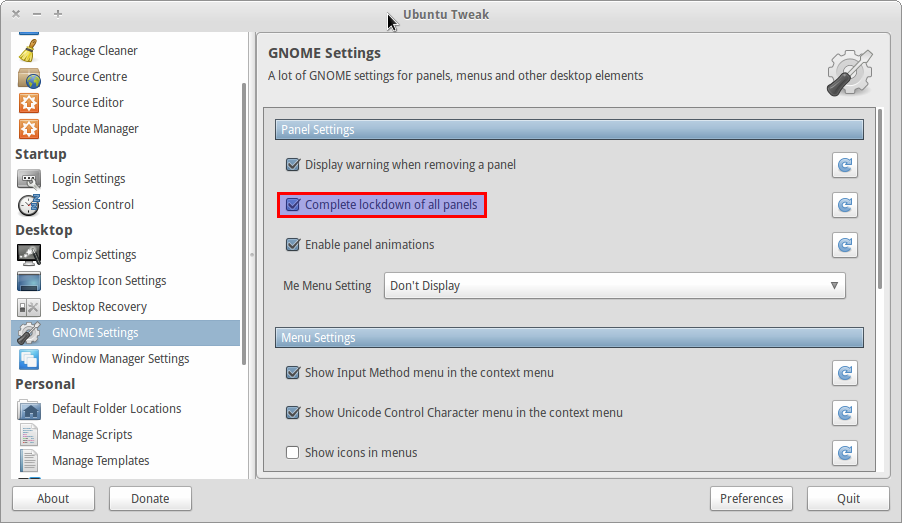 Allow Panel Editing - Ubuntu Tweak
Allow Panel Editing - Ubuntu Tweak
As you can see below, a screen shot with desktop icons and a customised panel (gnomenu & dockbarx added instead of standard ubuntu menu)
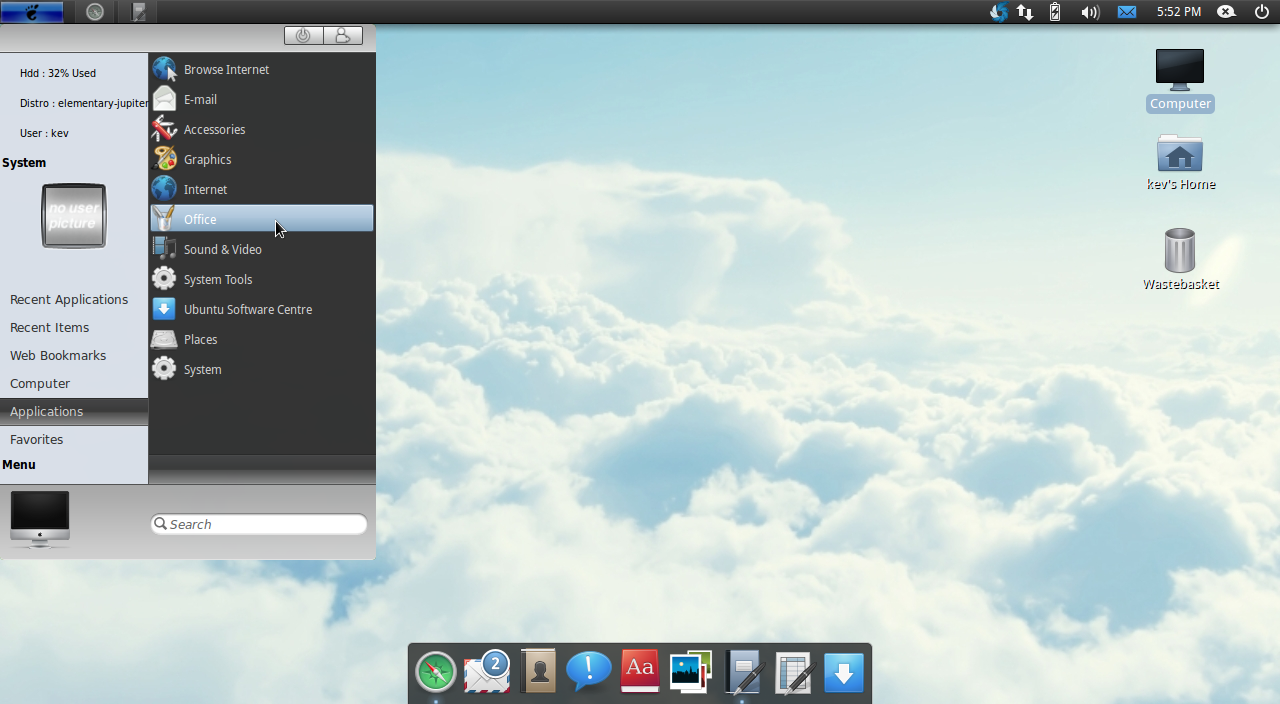 eOS Edited Desktop
eOS Edited Desktop
6 comments
Kev Quirk 09/04/2011, 10:58
No problem at all. I can’t really see the developers logic on this, but, it’s there distro so they have a right to do what they want with it I suppose. As with anything in linux, it can be gotten around :)
Anonymous 03/05/2011, 01:20
you do not need to have ubuntu-tweak for this fix. it can be done easily with two clicks in gconf-editor :D
Kev Quirk 03/05/2011, 08:52
Hi Total Zero,
Thanks for posting, that is very true. My theory for posting it this way was that it didn’t require anyone to go into gconf-editor where people may go exploring and break something.
Either way is perfectly valid :)
Jing
Anonymous 21/09/2011, 22:17
Hi,
Thank you, it helped a lot!
Babbzzz 14/11/2015, 12:03
Hi,
Did not work on Freya. :(
Anonymous 08/04/2011, 16:41
thanks that really helped :) I wish distros wouldn’t lock down settings!