
Sunday 13 May 2012
Ubuntu 12.04 Precise Pangolin Review
Ok guys, after all the waiting Ubuntu 12.04 Precise Pangolin (12.04 for short) is here and I have to say, I’m loving it! I’ve deliberately waited a couple of weeks after the release to do my review as the Internet will be saturated with reviews, plus I wanted to spend some time with the OS before I actually wrote a review on it.
What’s new?
Well, in short - A LOT! There have been a load of new additions to 12.04, some small, some not so small. With 12.04 being an LTS (Long Term Support) release, this means that this version will be supported by Ubuntu for longer so the emphasis for this release is on stability more than cosmetics.
However, they have got some great cosmetic additions in 12.04, some of these are:
- The logon screen background changes to that of the users wallpapers when flicking between users
- The Ubuntu button, dash and notifications background change colour to the most commonly used colour within your wallpaper
- The HUD (head up display) - more on that later.
- More unity customisation by default - e.g. changing the launcher icon sizes.
- Unity 2D looks a lot better.
Is it any good?
I’ve been using 12.04 since it’s release in April and I have found it to be very stable, the only problem I have had so far is with the Bluetooth card on my laptop. I get an error every time I boot up, but apart from that, no problems. I don’t use Bluetooth so this isn’t a big deal for me.
12.04 seems to be a lot quicker than it’s older brothers. I created a virtual machine with only 512MB RAM, no 3D acceleration and a single core CPU and 12.04 was perfectly usable. Although I did have to use Unity 2D because of the lack of 3D acceleration.
On my laptop (dual core AMD, 6GB RAM, 120GB SDD) it absolutely flies. I have run numerous OS’s on this laptop and I can catagorically say that 12.04 is by far the most responsive I have used. Obviously I haven’t compared this to deliberately light weight distro’s like Xubuntu or Bhodi as these are not comparable OS’s in my opinion. Although, I really don’t think 12.04 will be far behind them in the speed stakes.

Is it easy to use?
This is an easy one to answer, YES! Here’s an example…Being the go-to-geek for all my family and friends I put Pinguy OS on my parents computer as my Mum kept infecting Windows (she’s very gullible when it comes to emails). The machine they have isn’t very powerful (AMD Athlon x2, 1GB RAM) and it is now pretty slow after a year of running Pinguy OS 10.04. So, I explained that I was upgrading her to Ubuntu 12.04 and that it would look different.
I used her as my Guinea pig and only showed her how to logon, shutdown and where the window management buttons are on a maximised windows (all of 5 minutes tuition). That was 2 weeks ago. I went up to visit at the weekend and asked how she is getting on, her response was “Why couldn’t I have had this a year ago? Everything is really easy, I just press the ‘swirly button’, type what I want and press enter. Even your Step Dad can do it!” By ‘swirly button’ she means the Ubuntu dash button…old people and their technical terms. :)
So if my parents can use 12.04 with literally only 5 minutes tuition then I think anyone will be able to use it.
The HUD
This is a fantastic addition for basic and power users alike. Personally, as a ‘power user’ I prefer to use keyboard shortcuts as much as possible as it’s quicker and I don’t have to break concentration. The HUD really helps with this. All you need to do is hit the alt button and you are able to search the menus for the application you are in. Use the arrows, hit enter on the correct command and it’s executed.
So, for example, if I’m in LibreOffice drafting a blog post and I want to save progress, I hit alt start typing ‘save’. In the HUD menu I should see File > Save. Use the arrows to select that and hit enter. Ta-da! My document is saved. Before anyone says, I am aware that I can just hit ctrl+s - it’s just an example. :) I can personally see this replacing the global menu that is currently on the panel. I’m sure time will tell if I’m correct or not.
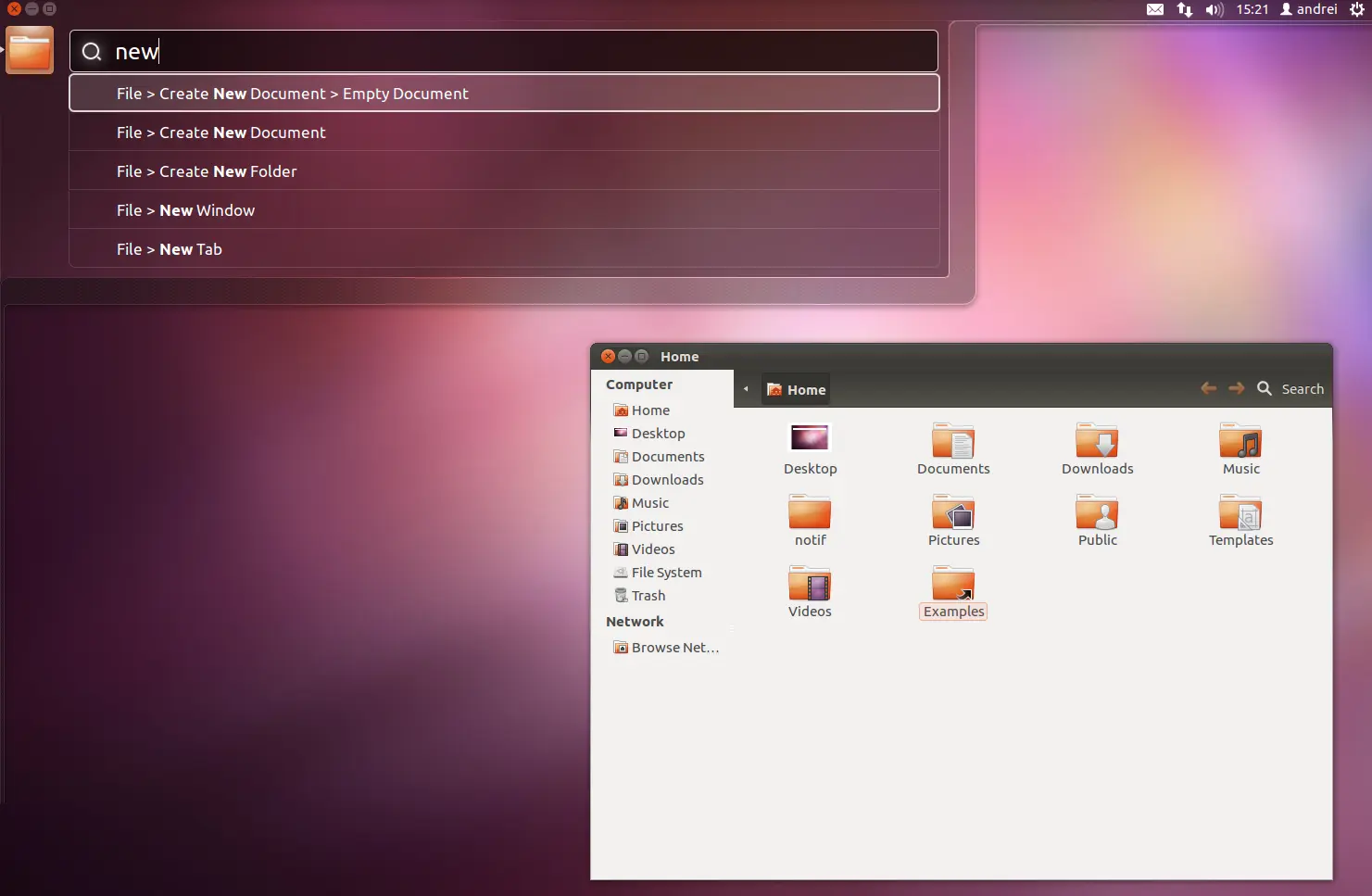
Conclusion
This is a simple one…Download and install Ubuntu 12.04 and your earliest opportunity. It’s a fantastic Operating System that will only get better and better. With things like Ubuntu TV & Ubuntu for Android on the horizon I really don’t think it will be long before Ubuntu is a household name…even amongst non-geeks. :)
2 comments:
Doug 10/06/2012, 20:04
The system has borrowed the silly notion from Apple that all of the menu bars for applications should be on the top row of the screen rather than in the application window. This silly business of placing the menu bar on the main window rather than eating up space on each application was an idea from old Macs with tiny screens.
With big screens/monitors the system wide menu bar is confusing. It also requires that the user row across the screen with the mouse to get to the menu bar.
This can be disabled in some applications for example by removing the ubunut extension in firefox. I also see that the Libre office suite of great tools has a menu bar per application.
soshite 14/05/2012, 09:02
Nice review. Although I am still skeptical of Unity. I installed gnome-shell, and now 12.04 is my preferred choice for Desktop OS. I was afraid of 10.10 11.04 and 11.11, but 12.04 is awesome, smooth transition from 10.04 to 12.04. :]
The only complaint I have is my Laptop getting too hot, and my battery dying to quickly. I hope canonical works on that. I think that’s very important.
Thanks for the review!