
Thursday 05 April 2012
Ubuntu 11.10 Vs Windows 7 - Clash Of The Titans!
As most people who read my blog will know, Ubuntu vs Windows and which is better is widely debated within the community. In this post I will add my point of view as to which is better in my opinion. I must stress at this point that I am not a Linux or Windows ‘fanboy’ I used both Windows and Ubuntu on a regular basis and I think both Win 7 and Bun2 11.10 are excellent operating systems for very different reasons.
So what sparked this post? Well, I recently bought myself a new laptop (a HP Pavilion DM1-425ea 11.6”, 6GB RAM, 320GB HDD, AMD Dual Core, Radeon HD Graphics). So, I got the laptop home and the first thing I did was was take a full image of the laptop, as it was before even booting it up. This means that I have a factory image no matter what happens. I then preceded to delete all the partitions on the Hard Drive and then installed Windows 7 Home Premium x64 and Ubuntu 11.10 x64 side-by-side on the Hard Drive. Re-installing Windows meant that I got rid of all the HP ‘bloatware’ that came on the machine.
Ok, so I’ve now got two completely vanilla operating systems that I haven’t done anything with…I haven’t even booted them up to check compatibility or run updates (bear in mind that my laptop brandishes the certified Windows 7 hardware sticker on it). I start off by configuring Windows as this is usually the most time consuming. I boot to Windows only to find that the only device driver that Windows 7 has picked up is my speakers (beats audio ones), no LAN, no Wireless, 800x600 resolution…nothing. So, I can’t do anything on this OS yet as I have no internet, so, off to Ubuntu land we go…
I’ve now rebooted to Ubuntu; low and behold absolutely all my hardware works straight out of the box - I don’t seem to remember seeing a certified Ubuntu hardware sticker on my laptop…how ironic. So I download all my Windows drivers from HP and bang them on to my NTFS partition for Windows to pick up. I then run some updates (around 300MB), configure Ubuntu One to download all my data, change my theme and wallpaper and finally install a handful of apps from the software centre. The whole process took around 30 minutes (with absolutely no terminal work) and I have a fully working and functional operating systems. So, back to Windows land we go…
Ok, I’m now back in Windows 7 and I have my drivers all ready and waiting for me. I install them all and re-boot and I now have a lovely looking desktop with a resolution of 1366x768…so much better :). I activate Windows (I had to phone Microsoft for this as Internet activation failed) and then install 208MB of updates, re-boot and install more updates, re-boot again and install a third set of updates…2.5 hours (and a lot of Xbox) later and Windows is now up to date. Oh crap, I don’t have an office package (in my case Libre), AV (Avast Free), PDF reader (Foxit), DVD burner (CD Burner XP), IM client (Digsby) and a handful of other programs that I need on a daily basis (most of which are installed by default in Ubuntu). So I spend another hour downloading and installing various programs and now, nearly 4 hours later I have Windows running how I need it to run…I need by bed by this point!
Conclusion
When people see my desktop running Ubuntu they often say to me, “wow, what’s that?” I then explain that it is Ubuntu and it’s free etc etc etc and they soon want a download link. Other people ask if it’s easy to install and run. The simple answer and the evidence above prove that Ubuntu is easier to install and configure than Windows and provided you are not using your computer for anything really advanced like programming and that you have no pre-conceived ideas that Ubuntu will work just like Windows then you will get on with it just fine (after all, how hard is it to hit the Windows/Super key, search for what you want and hit enter to open it up?).
In short, if you want familiarity and guaranteed compatibility then go for Windows. If you want a computer that is quick, stable, virus free and something different then download Ubuntu. Windows 7 is a fantastic OS, as is Ubuntu but during my experience recently of setting both operating systems up at the same time (which I haven’t done for ages) then Ubuntu is the way forward.
By the way, here is that “wow, what is that?” desktop I was talking about:
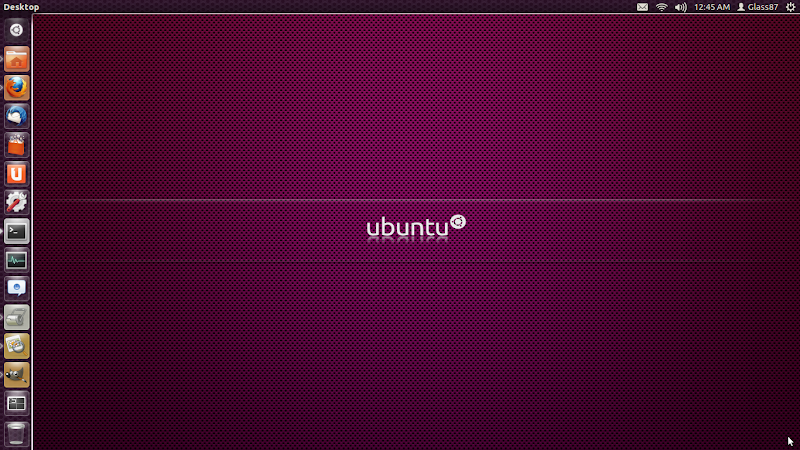
I hope you enjoyed this article and you all continue to love Ubuntu, Windows and more importantly, this blog :).
2 comments
Kev Quirk /04/2012, 00:32
Hi Tr,
I got this idea from a guy called Guedouari. It was posted on OMG! Ubuntu a couple of weeks ago. Here is the link:
Anonymous 08/04/2012, 08:12
Great article. Couldn’t agree more. How did you make that Unity menu bar look like the rest of your desktop?
Thanks, tr