
Sunday 14 August 2011
Ubuntu 11.10 Orneic Ocelot Development Update
Hi Guys,
The Alpha 3 version of the new Ubuntu cycle (11.10) has been released and the beta is due on 01st September. I thought I would write a quick article on how the Ubuntu team are getting along and what they have changed so far from the Natty (11.04) release. Please bear in mind that 11.10 is still under heavy development by the Ubuntu team so although these changes are currently in the daily builds, some or all of these features may not make it to the final release.
So then, what’s changed? Well, a lot by the looks of things! The very first thing you notice when booting the OS up is that it seems to run quicker than 11.04. I am running the 11.10 Alpha in a Virtual Machine and I have given it 512MB RAM. Even with this small amount of RAM the machine boots quickly and is very responsive - it will be interesting to see how the OS performs on a ‘full powered’ machine (I’d wait for at least the Beta before doing that though). The boot process (from power up to logon screen) is around 15 seconds in my Virtual Machine.
Speaking of the logon screen, the guys at Ubuntu have done wonders with this. The old Gnome logon screen is looking dated now so they have replaced it with a shiney new LightDM logon screen - it looks really cool and modern. Here is the logon screen from my VM:
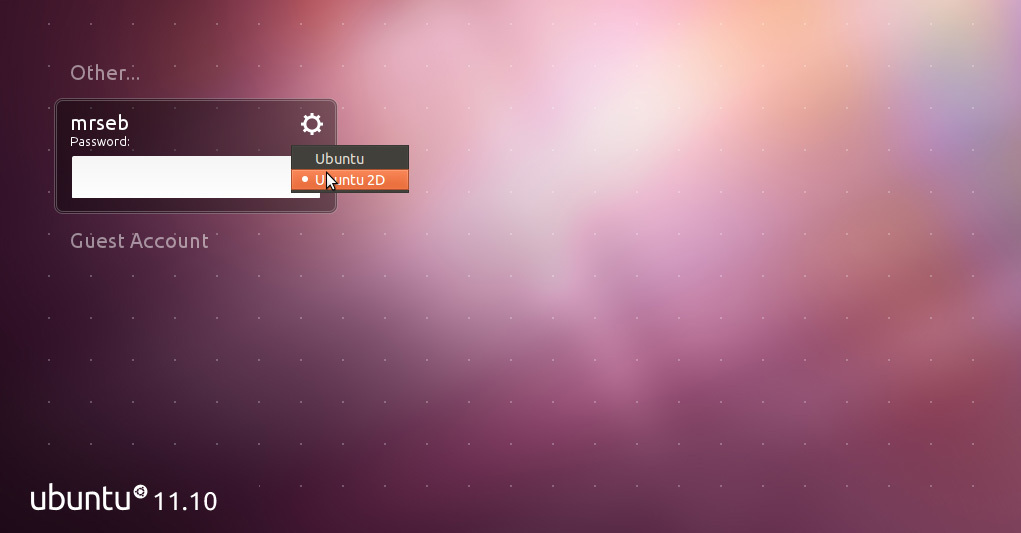 New 11.10 Logon Screen
New 11.10 Logon Screen
Once I entered my password, it took about another 10 seconds for me to have a working desktop - so thats around 25 seconds from turning on to having a workable desktop. Thats pretty impressive considering it is a modern OS with all the eye candy and only running on 512MB RAM. Now that I have my desktop there are some more changes that I have noticed. First and foremost, the Ubuntu button ‘thingy’ has gone from the top panel and has been replaced with a pretty cool looking Dash button on the left panel.
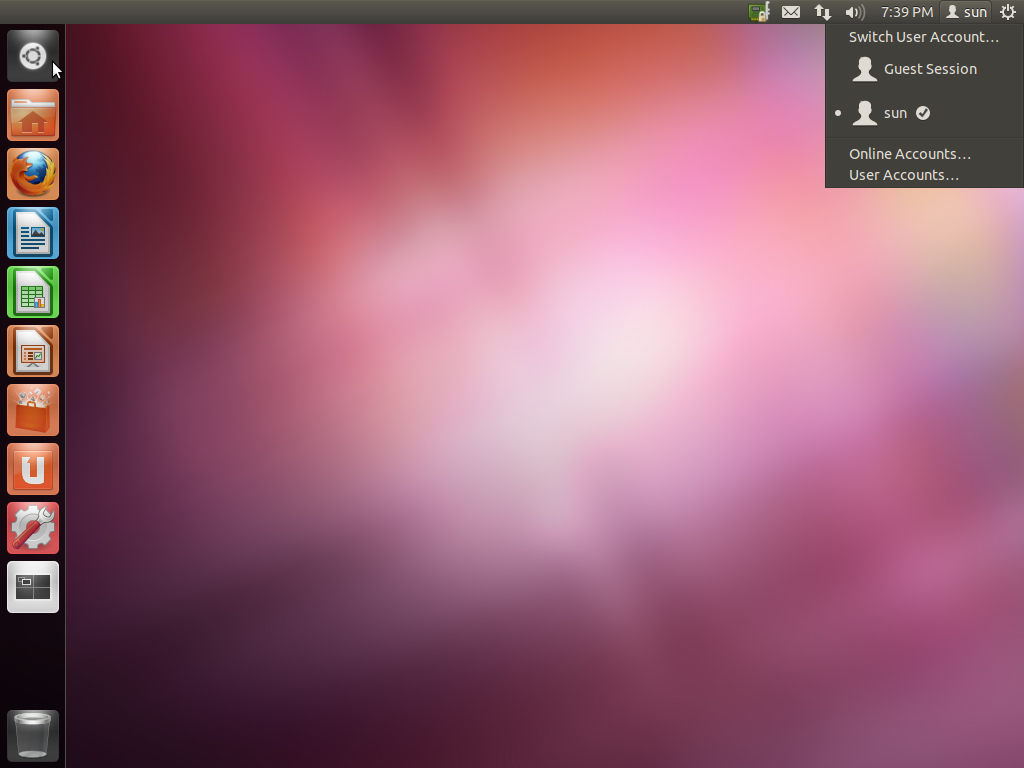 New Ubuntu Dock Button 11.10 Desktop
New Ubuntu Dock Button 11.10 Desktop
The next change on the list so far are the lenses. Again, the Ubuntu guys have been working really hard to make this a more intuitive desktop environment. Unity in 11.04 felt kind of thrown together and not finished (in my humble opinion anyway) they are now starting to fix this. Anyway, back to lenses. When you click on the new Dash button, you are confronted with a new Lense, most of it still looks the same except for the 4 little icons at the bottom. The applications and files icons from the Unity panel in 11.04 have been removed and have been replaced with ‘Shortcuts’ in the main lense - great idea is you ask me. You have Home, Applications, Files & Folder and Music - in eaqch lense the search bar changes to search for the file types for the lense you are in. For example, if you’re in the Application lense then Unity will search for Applications, in Music, it will search for MP3’s etc. Here is a look at the new Lense:
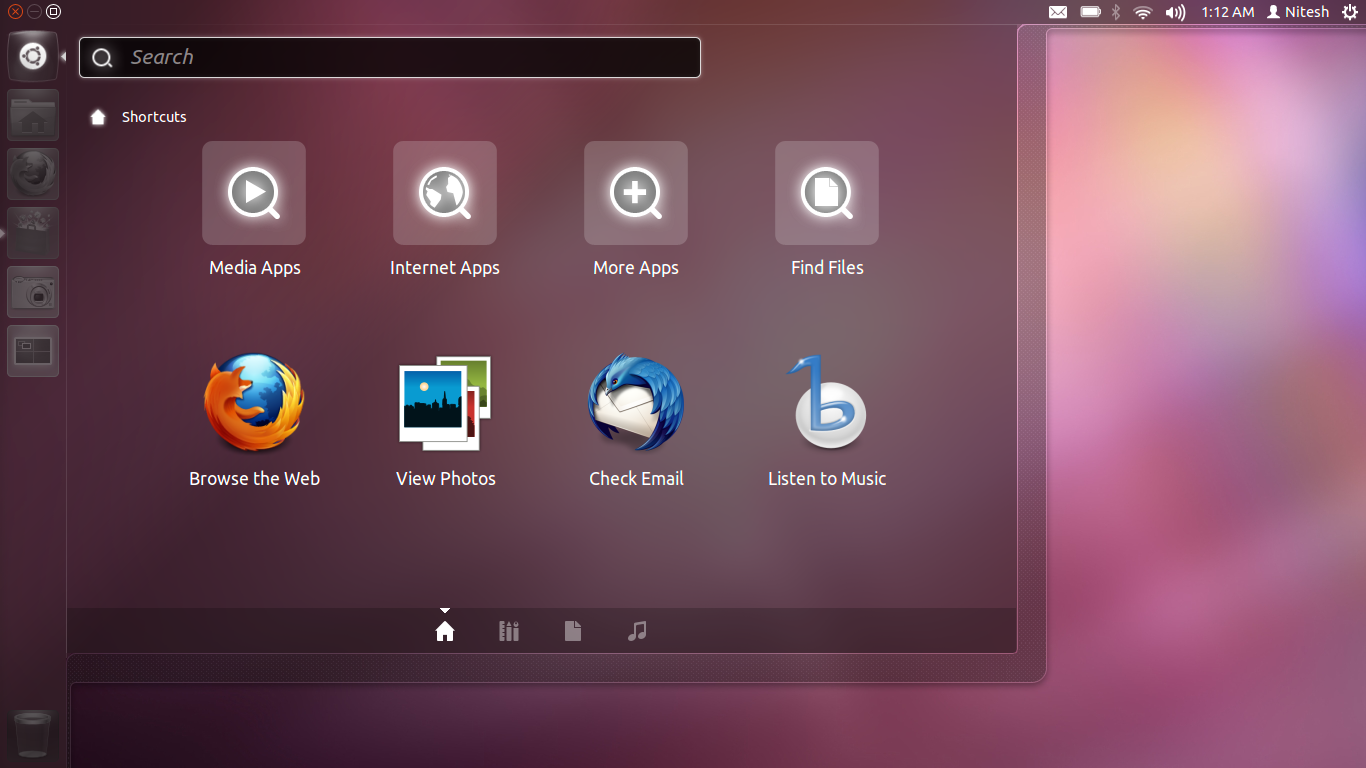 11.10 Lense
11.10 Lense
Those with a keener eye amongst you will also notice that there is a link for Thunderbird to check emails. I didn’t install that - the only thing I have done to this OS is to install Virtualbox Guest Additions. So that means, yes your right, Evolution has been replaced by Thunderbird as the default mail application for Ubuntu. Again, I think this is a great move by the guys at Ubuntu, Evolutions development cycle has all but stopped whereas Mozilla are still going strong and actively developing Thunderbird (amongst other things) and this can only spur them on to develop more for us Linux users. For those of you that still love Evolution though, don’t worry, it’s still available in the software centre.
For now, I think thats enough, if you want to download a daily release yourself and have a play around you can get it from HERE. Please be careful though - as I said earlier 11.10 is still under heavy development so no one can guarantee if this development release will work with your machine. Bottom line is that it could compeltely mess us your system so I would recommend using a VM like I did.
Overall, Ubuntu are going in the right direction with this build. Will it mean I change to Ubuntu 11.10 from my current OS (Pinguy OS and Xubuntu), I seriously doubt it as I prefer the old gnome 2 type interface - althought I may run it on my laptop as the main OS. Will other people grow to love this interface and maybe even get a few Windows, Mac converts - I really hope so. Well done Canonical!
4 comments
Alababi 21/08/2011, 05:58
Good to know that Canonical is trying to improve this bugzilla Unity but that doesnt chage my mind.I’ve quited Ubuntu since 10.04 because I hate the way they play with users. Sometimes I still think Ubuntu is not a good thing to the Linux world.
Anonymous 01/10/2011, 19:48
Why are people still convinced that Unity and Gnome3 are the same… Unity is made by canonical and it runs on top of Gnome2. Ubuntu up to 11.04 did not implement Gnome3, they are still running Gnome2. Gnome3 has Gnome-shell which is not Unity, doesn’t look like Unity and doesn’t work like Unity… Please fix your facts…
Kev Quirk 01/10/2011, 20:55
‘Anonymous’,
At no point has Gnome 3 or Gnome shell been mentioned in this article. Nor have I mentioned that Unity or Gnome Shell are the same…or even similar for that matter.
If you don’t like the article, that’s fine, there are plenty of other blogs you can go and read :)
Jing
Augusta 21/08/2011, 00:02
Awesome review! you’ve convinced me to take the plunge and give 11.10 a test-run. I’m not sure how I feel about Unity (or Gnome 3 for that matter) but who knows.