
Tuesday 07 June 2011
PinguyOS 11.04 Mini First Look
Hey guys, welcome back! Today I’m going to show you the brand new mini version of the ever popular PinguyOS series. For those of you that don’t know, PinguyOS is basically Mint on steroids. Most people describe Mint as a more user friendly, better looking version of Ubuntu. PinguyOS takes this one step further. It looks great and have brilliant apps for everything you would every want or need to do in Windows and more! Critics of PinguyOS have said in the past that it has too much, so Pinguy has answered these called by creating this ‘Mini’ version. As most of you know, PinguyOS is my distro of choice, I love it, it looks good, works well (I spend around 50-60 hours per week at a PinguyOS computer - I work in IT) and needs very little configuration right out of the box.I will try to keep this first look as fair as possible but I can’t guarantee anything :)
Mini vs Normal
So what actually is the difference between the normal version and Mini version of the OS? Well, looks wise - nothing. It has, MintMenu, docky, conky, themes, icons and wallpaper all present and correct. The main things that are different are the amount of apps included, some have been changed for lighter ones (Rhythmbox for Gnome MPlayer is a good example). LibreOffice also isn’t included. Which I personally think is a mistake, but Pinguy wanted to keep the space down to under 700MB yet still wanted to keep the looks, plus, LibreOffice is installed simply from the software centre - so not all that bad.
Performance
I am running PinguyOS Mini as a virtual machine inside my laptop, I have given it 1GB RAM, a single core CPU, 8GB HDD and enabled 3D effects. All in all the distro runs really well on this Virtual Machine. Idling, the machine is using around 290MB RAM and 5% of the CPU. Program response is good, taking only a couple of seconds for Firfefox to load. With Firefox open, RAM usage has increased up to somewhere in the region of 400MB - still pretty good for such a modern looking and well working distro. Look at it this way, if you had PinguyOS Mini running on a low spec machine with 512MB RAM, you could surf the net and still have over 100MB of RAM spare! You don’t get that in Windows :)
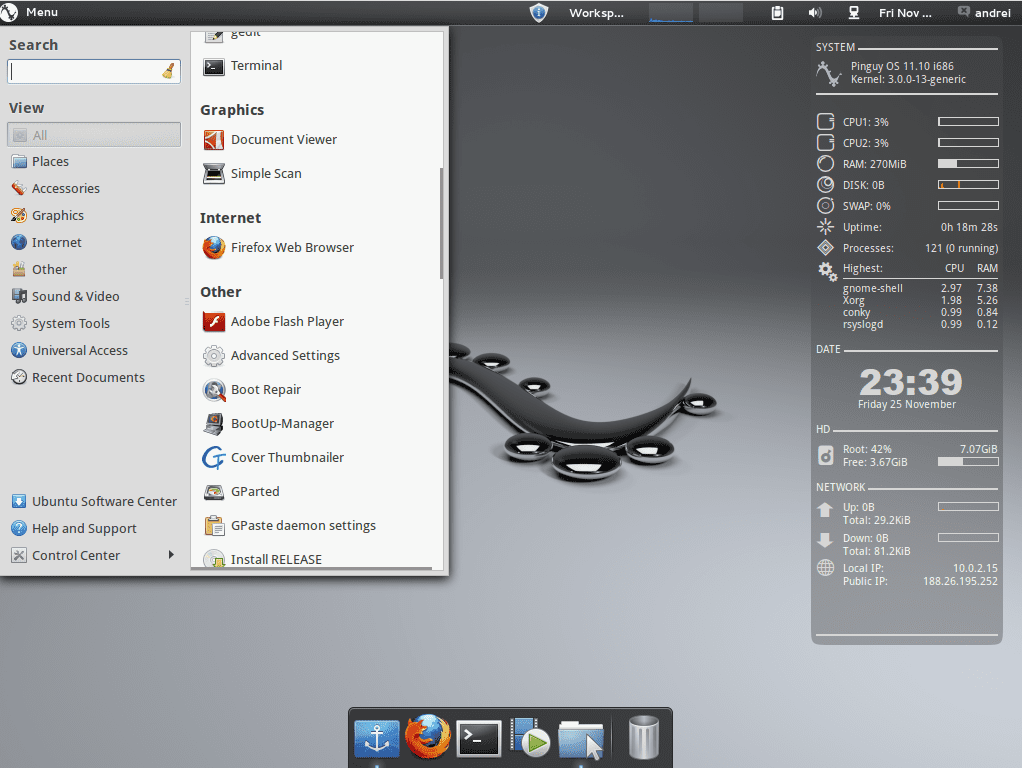
All in all PinguyOS Mini is a great little distro that will work like a charm if you are running on a lower powered machine. I am personally thinking about putting this version on to my main machine as it doesn’t have the best system resources in the world. More information can be found using the links below:
Download PinuyOS 11.04 Mini 32 bit
Download PinuyOS 11.04 Mini 64 bit
PinguyOS Web Site
PinguyOS Forums