
Wednesday 22 February 2012
Pear OS Linux Review
Hey guys, welcome back. Today I will be looking at a Linux distro that is growing in popularity, Pear OS. In this review I will be looking at the latest stable release of the distro called Panther. There is a newer version of the distro called Comice but that is still under development and the developer has taken the download link off the site.
First Impressions
At first glance one would think that you are running some kind of Mac OSX (hence the name I assume) version rather than a Linux distribution. It is heavily developed and well put together and if you like the Mac environment then you are likely to love Pear OS.
When you first boot the OS up you are greeted to the Ubuntu 11.10 LightGM login screen with a different wallpaper. I haven’t seen it any distro’s yet apart from Ubuntu itself, it’s good to see this as I personally think the LightGM logon screen is an excellent addition. Here is how the screen looks:
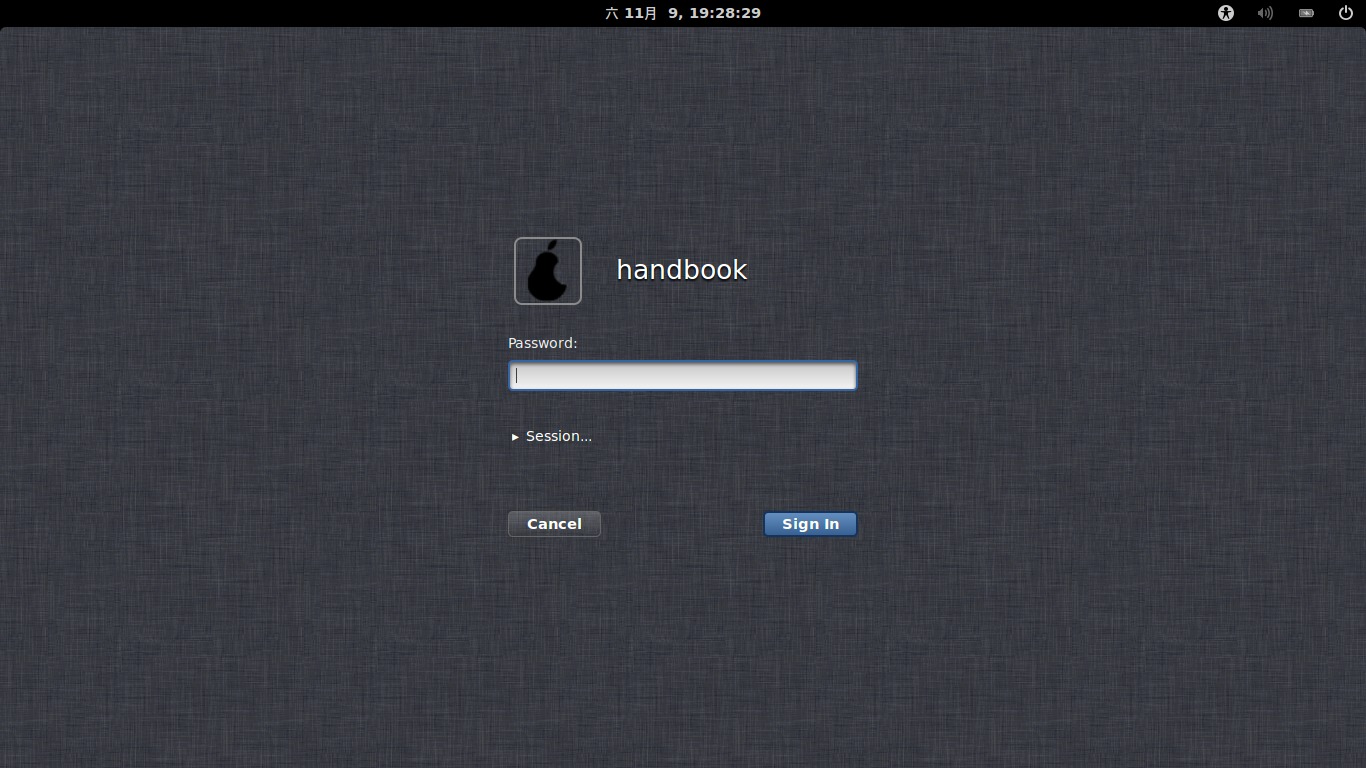
Once you get past the login screen you will see that the distro is running a heavily customised version of Gnome-Shell (GS), whilst I personally don’t like GS as an environment to work in, I could grow to like this environment with time (as I have done with Unity). There is a global menu on the top panel and a dock to the bottom where you will see open applications and quick launch buttons to selected apps. To the right of the top panel there is also a ‘pear menu’ where you will see your session information when you click on it. Again, I assume this is to emulate an Apple look to the OS.

Default Applications
Pear has a number of changes to the usual line up of Linux Distro default applications. The browser is Opera, Mail client is Sylpheed and the media player is Clementine. Personally, I don’t like Opera as a browser, I’ve never used Sylpheed and I really like Clementine so I have mixed opinions on the default apps that the developer has picked. I would have liked to see Chrome/Chromium, Thunderbird & Clementine if it where my choice…but it isn’t and these are easily changed anyway.
Look & Feel
As mentioned before, it looks a lot like a Mac with the top panels ‘Pear Menu’ & Global Menu and the dock down the bottom but added to this, the developer has replaced the Nautilus icon with a ‘Finder’ icon, again adding to the mac feel. Once you open ‘Finder’ though, it’s just Nautilus.
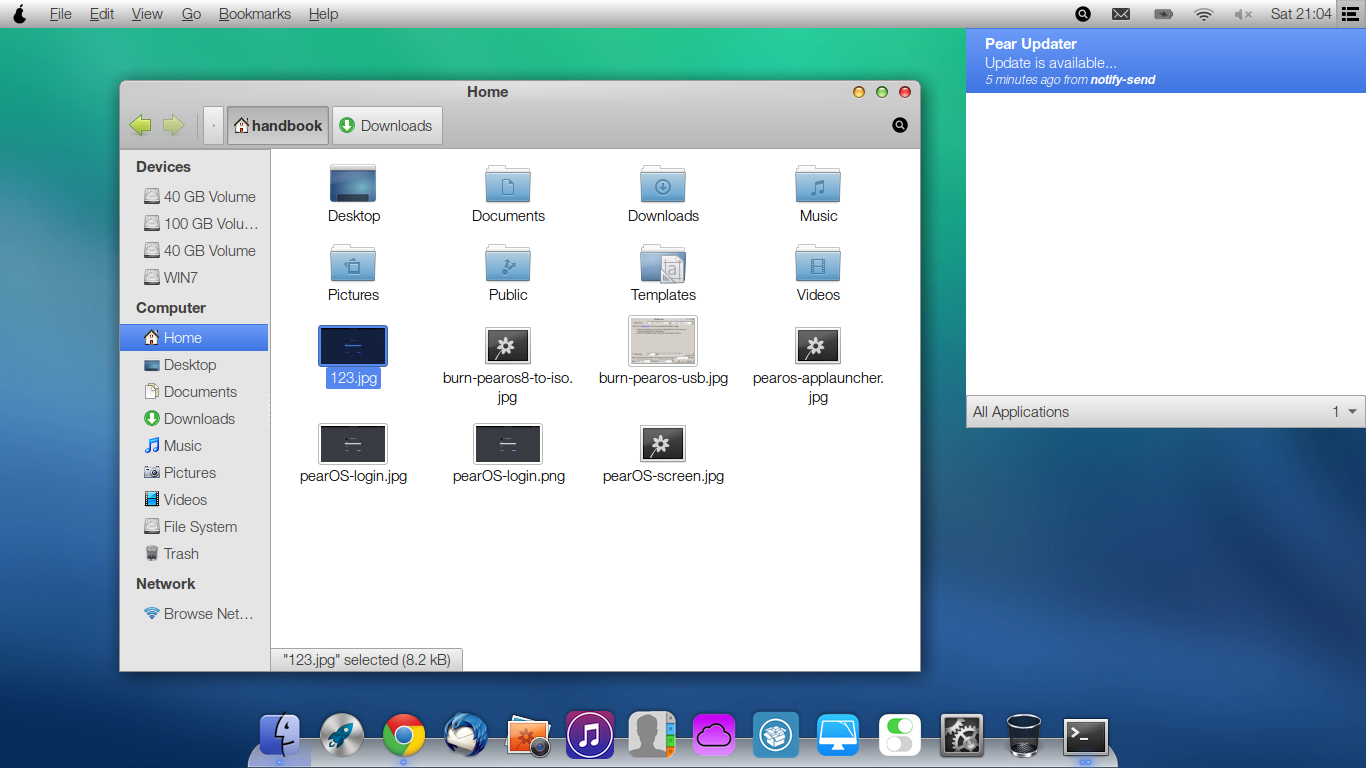
Possibly the most interesting thing in this distro is the ‘Launchpad’, again name to replicate Apple. This is the Pear OS equivalent to your Activities Menu, Unity Dash or Start Menu if you’re a Windows user. The developer has done a good job of making this look good. It’s kind of a mix between the Unity Dash and the GS Activities menu. From here you can launch any application on the OS. It’s a really good feature that works well.

Things I Didn’t Like
Although I liked a lot of what this distro does, its wasn’t 100% there for me. I think if the developer had paid a little more attention to detail then that would have made the difference between a good distro and a great distro.
First of all I noticed that some applications where displaying their menus in French. This is (I assume) because the developer is French. I would have expected that the language setting change during setup. This isn’t a big deal as the language settings can be changed to English quite easily but still, it’s not the type of thing I should be changing really.
The Window theme on this distro is the Elementary theme, I really like this theme but I feel it could have been more polished. The default font for GS is poor at best in my opinion so I would have liked to have seen a better looking default font on the distro. Again this would just give it that final look of polish, this can also be changed easily but first impressions last.
The final thing I didn’t like in this distro was the custom software centre dubbed the ‘Pear OS Appstore’ (another Apple-ism). My experience of this application was very poor indeed. It regularly crashed and just didn’t seem finished. The look and feel of the ‘AppStore’ was very poor and counter intuitive at time. It only seemed to list the applications that where currently installed and I couldn’t seem to find any other sources within the interface. If I where to use this distro I would definitely remove the Pear AppStore and replace it with the Ubuntu Software Centre.
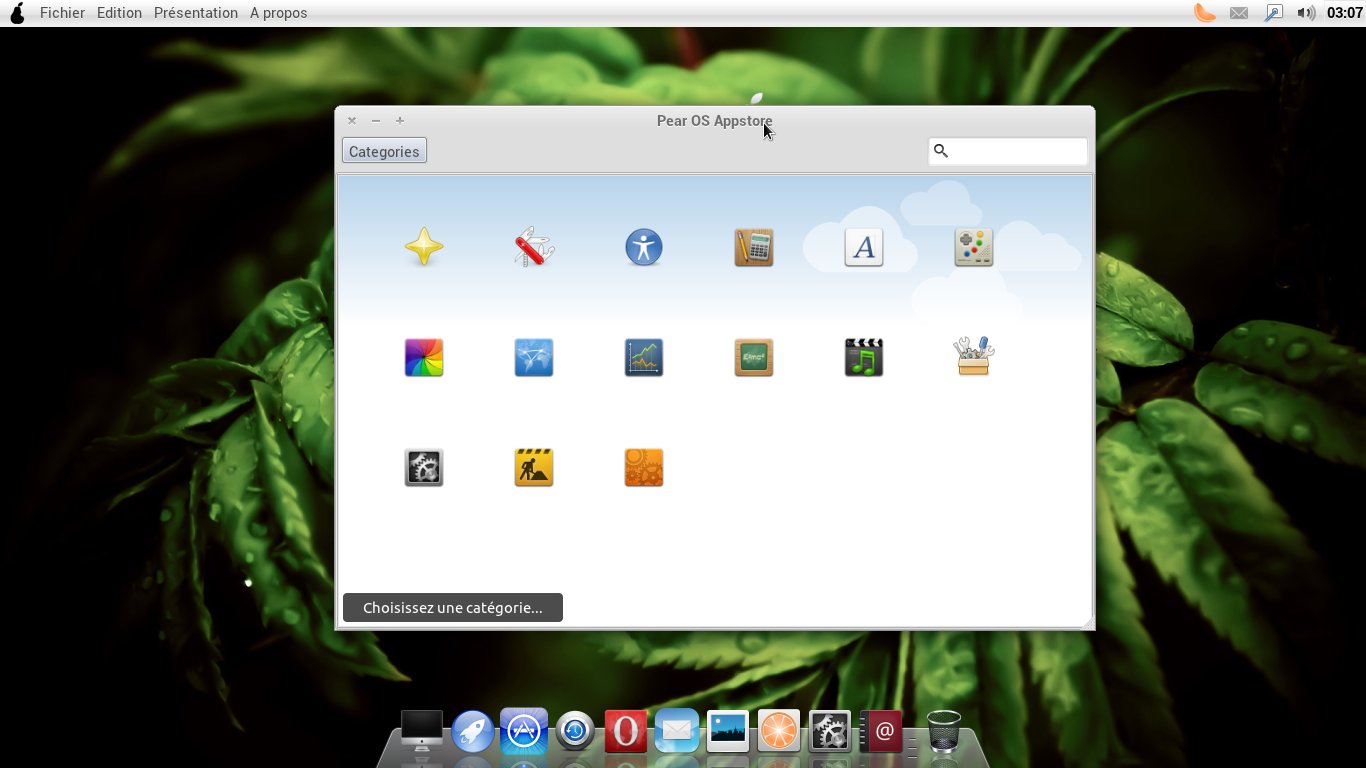
Conclusion
All in all a good distribution but there are somethings that let it down. I also feel that the developer has gone to close to Mac OSX for my liking, if I wanted a Mac then I would get a mac :). Some people may like this but my personal opinion is that a Distro should have an identity of it’s own instead of mimicking another Operating System. Definitely worth a look though.