
Thursday 15 September 2011
How To Have A Microsoft Office Equivalent For FREE!
For those of you that have bought Microsoft Office in the past you will know that it doesn’t come cheap. The cheapest version being Home & Student, costing around £90…and it doesn’t even come with Outlook (the email program)! The most expensive version being Professional Plus and costing over £300! In this article I will tell you how you can have an office suite like Microsoft Office, that does everything Microsoft Office can do and it’s fully compatible for FREE! Yes, thats right - it won’t cost you a single sausage.
There will be Two programs that you will need, LibreOffice & Thunderbird. LibreOffice is an Open Source office suite which includes Writer (MS Word equivalent), Calc (MS Excel equivalent), Base (MS Access equivalent), Impress (MS PowerPoint equivalent) and finally Draw (MS Publisher equivalent). Thunderbird is the email client that will MS Outlook.
Both LibreOffice & Thunderbird are compatible with Windows, Mac OSX & Linux and on all 3 operating systems the programs are completely free and at the end of this post you can find download links for both LibreOffice and Thunderbird. Thunderbird is made by the same company as Firefox (Mozilla) and just like Firefox you can install addons. This means you can install things like calendar applications (the most common of which is an addin called lightning). You can also install addins which makes Thunderbird sync your google contact and calendar (Google Apps is also supported). The tools I use for this are gContact Sync and Google Calendar Tab. Thunderbird also support both IMAP & POP (it also supports exchange apparantly with the use of addons but I have never tested it. Here are a few screen shots of LibreOffice and Thunderbird in action (these where taken on my linux machine):
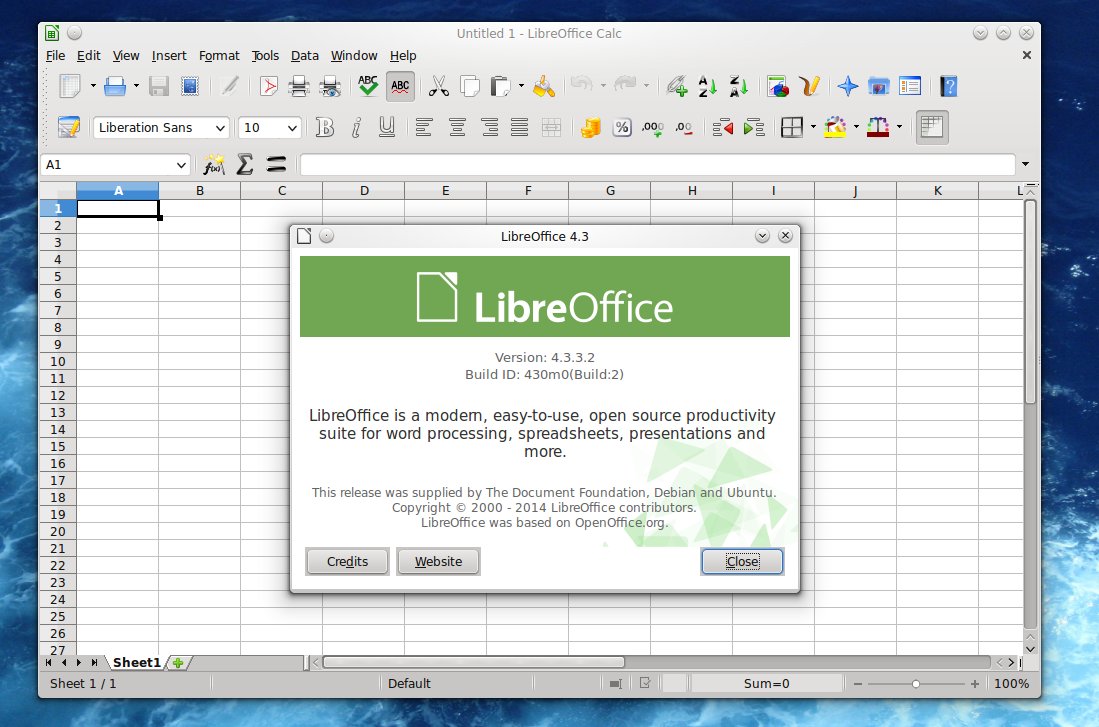
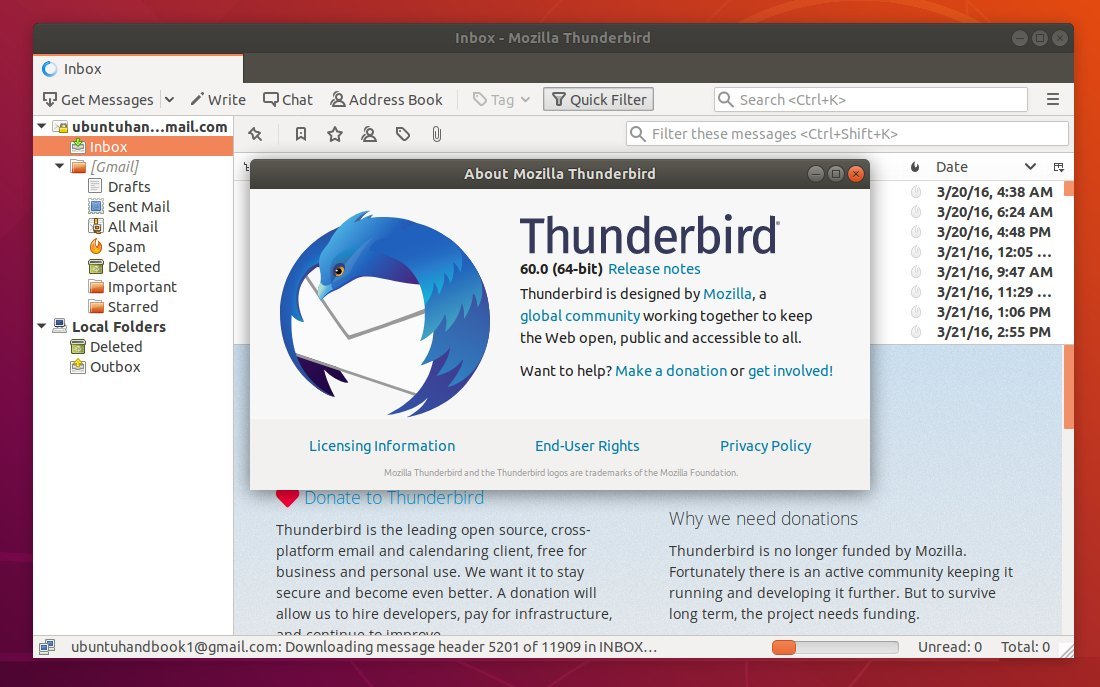
As you can see from the screen shots this is a pretty comprehensive office suite and could save you literally hundreds of pound, dollars or what ever you local currency is. I work in IT and I use this office suite on a day to day basis for over 50 hours per week. I send and receive around 500 emails per week so I have certainly put them through their paces. So if you’re on the hunt for an office suite but can’t afford the crazy money that MS Office costs then why not give LibreOffice and Thunderbird a whirl…after all, what do you have to lose?
Download Links: LibreOffice - http://www.libreoffice.org/download Thunderbird - http://www.mozilla.org/thunderbird/
4 comments
Kev Quirk 01/10/2011, 14:08
Hi Jim,
Thanks for posting! I do agree with you somewhat, in that I use webmail a lot - especially when out and about, but on my work horse computer I have 3 email address, work, personal & a generic support mailbox. Webmail just doesn’t give you the same functionality as an email application like TBird or Outlook. A lot of people still think this way I think. TBird is every bit as powerful as Outlook and then some :)
Anonymous 04/02/2012, 02:22
And Tbird is so easy to back up
Unknown 13/04/2012, 16:07
if anyone should get stability issue with LibreOffice, try downloading and installing the latest version (currently 3.5.2). I guarantee you will be delighted.
james eriksen 29/09/2011, 18:01
Use and love Libre Office, but I’m not sure how useful Thunderbird is anymore.
When I go and check e-mail these days, I go directly to hotmail (I imagine one of Steve Balmer’s hairs greying and falling out whenever I do so from a Linux machine) or gmail.Both of which allow you to add a seperate account from the other - I assume yahoo can do the same. It just seems like Thunderbird and Outlook were made in an era where desktop resources were plentiful, but broadband connections were not.
Well written post!