
Friday 01 July 2011
How I Made My Own Chromebook For Less Than £50!
Hey Guys!
As you probably know, Google are soon to release their new Chromebook Netbooks that will be running the swanky new Chrome OS. Me being the geek that I am, coupled with the fact that I love all things Google, I REALLY want one of these. Soon after having a look at these things online, like a good partner, I discussed it with my girlfriend…who, as all girlfriends do, soon brought me back down to earth “you have 2 phones, a tablet, a netbook, 2 laptops & a PC. Do you really need to waste £250 on one of these?”. So this got me thinking, what can I do to make my own Chromebook without the big price tag…read on.
So, I already have a netbook, it’s a standard Compaq Mini 110 with a RAM upgrade to 2GB and is running Elementary OS. It runs well, but I do use the cloud a lot. All of my docs are in Google Docs, I use Google Apps for my emails, calendar & contacts and my pics and music are in Dropbox. I am already half way there to running a cloud OS.
After some research online, I came across a great Open Source OS called Jolicloud. For those of you that don’t know, Jolicloud is a HTML 5 front end that sits on top of an Ubuntu based linux distro - much like Chrome OS. So I started playing around with it, got all of my web apps setup to go to my google apps pages and away I went. It even syncs your ‘desktop’ to the jolicloud cloud so you can access you webapps by going to http://my.jolicould.com.
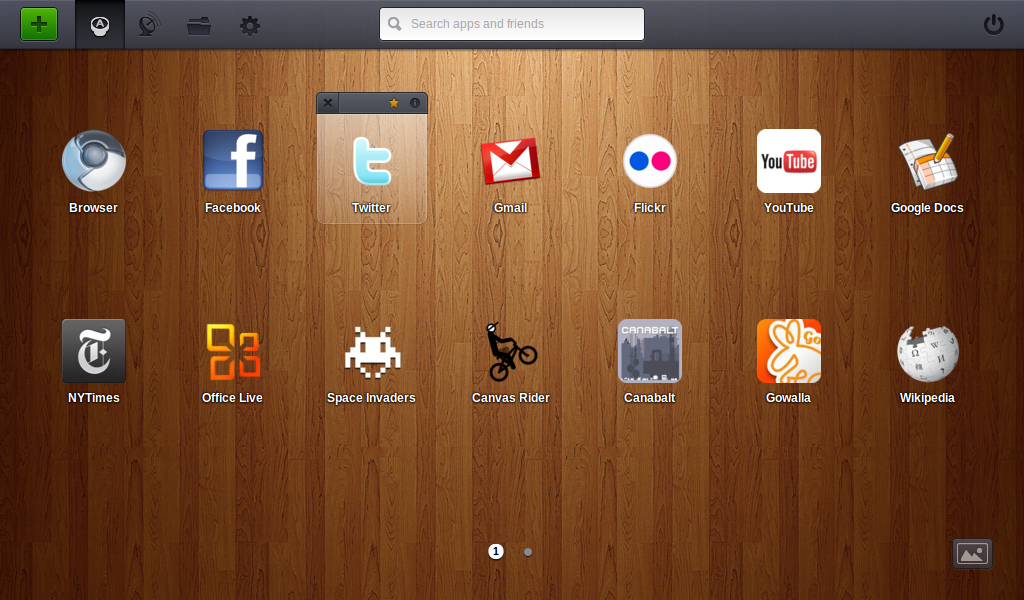 Jolicloud OS ‘Desktop’
Jolicloud OS ‘Desktop’
So as you can see above, I have my ‘desktop’ with my webapps but those with a keener eye amongst you will be saying “hang on, I didn’t know you can get Pidgin as a web app!”….well my friends, that’s because you can’t and this is where Jolicloud (IMHO) is superior to Chrome OS - you can install local apps. Currently the only apps I have installed locally are the OS itself, which comes with Chromium pre-installed, Firefox 5 and Pidgin. Now I could use a web based app like eBuddy for my IM but I love Pidgin - so why not use it if I can install it. So, if you want, you can have a hybrid of cloud computing and a conventional desktop.
So, I now have my Cloud OS and my web apps all setup but there is still one thing missing, the performance. The new Chromebooks come with a 16GB SSD instead of a conventional SATA Hard Drive. So I went online, bought myself a 16GB SSD for around £45.00 (I’m in the UK) and away I went. I am creating this post now within Jolicloud, running my new 16GB SSD (and I currently have 11.2GB free on it!!) it boots up in around 5-10 seconds and the performance is great!
Oh, did I also mention that Jolicloud had plugins that allow you to browse, create & edit your Dropbox and Google Docs accounts natively without storing them locally - now that’s impressive!
All in all Jolicloud is a great OS that has been around for a while now. So if you have a netbook, £45 spare and an hour on your hands - why not make your own ‘Jolibook’. Please bear in mind that I will more than likely still get a Chromebook. :)
Jing