
Saturday 02 April 2011
Elementary OS (Jupiter) Review
Well, Elementary OS (Jupiter) is finally with us after seemingly a lot of internal problems with the distro. I decided to download the iso and take it for a spin.
 Default Elementary Desktop
Default Elementary Desktop
Initial Thoughts
Very locked down but quick, looks good - I think it would be good for people with little or no experience with linux/ubuntu but they would soon out grow it.
Pro’s
Quick - this distro is quick, really quick. They have got rid of a lot of stuff from ubuntu and really slimmed it down. It takes just a few seconds to boot up (even on my 1GB RAM virtual machine).
Slick Looks - As expected with anything that has the name ‘Elementary’ - it looks good. With a lot of the apps being especially created just for this distribution, it has a very uniformed and sleek look, with the trademark grey & blue throughout.
Good For Beginners - The development team for Elementary have really locked this distro down ensuring that beginners can’t ‘mess around’ too much. This is a double edged sword though as I personally feel that the distro is locked down too much.
 Midori - The default browser
Midori - The default browser
Con’s
Too Restrictive - As I touched on above, eOS is really locked down, some standard features that you would expect to be present are not. Such as, no icons whatsoever on the desktop - you just can’t copy anything to it, nada! You can’t edit the top panel, it is completely locked with no option to either add or remove things too or from the panel. These restrictions I think will really annoy your average linux user.
You also cannot edit or personalise the bottom dock (docky) at all. It is rather big and takes up a lot of screen space, the size cannot be reduced and you cannot auto hide it (not that I have found anyway).
** EDIT ** - I have just worked out how to edit the settings on docky. If you go to the far edge of the dock (either side) and right click > settings you will be able to edit the size of the dock and add launchers etc. ** END OF EDIT **
Not Enough Functionality - The custom apps (postler - emails & dexter - address book) are VERY simple. This may well be a good thing for some people but I personally think that there just isn’t enough functionality within the apps. Simple things like add-ins or google intergration are completely missing from the apps.
The dev’s also decided to go with Abiword for word processing and Gnumeric for spreadsheets. Whilst these are good programs they are a long way off LibreOffice in my opinion. With the ISO still being over 600MB I am interested to see where all that size came from??
Plus it only comes with the standard elementary theme. Knowing elementary and how good there design team is I would have thought there would have been at least a couple of unique themes…unfortunately not :(
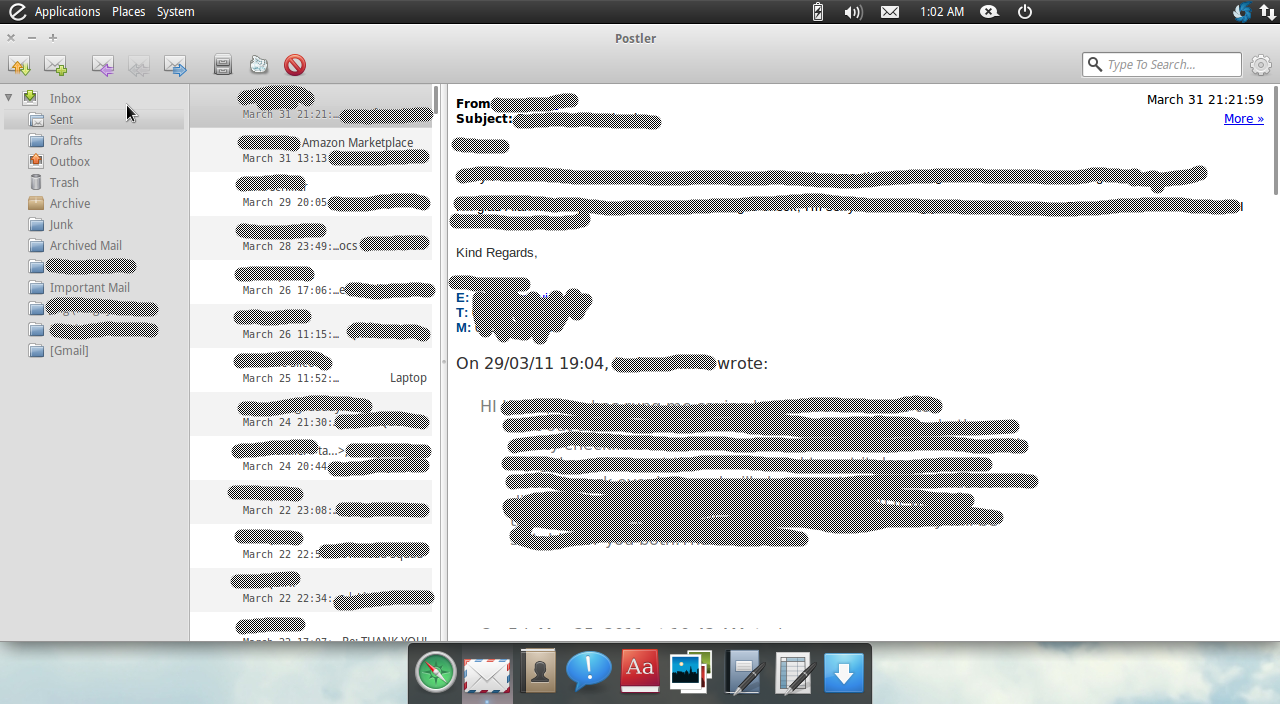 Postler (email client) - edited as it’s setup with my personal emails (sorry!)
Postler (email client) - edited as it’s setup with my personal emails (sorry!)
Final Thoughts/Conclusion
A nice looking distro that works quickly but missing some basic features that you would expect to be in any modern distro. Maybe a good thing for a less advanced user. I think normal linux users will soon get bored of this distro as looks can only take you so far.
Personally this doesn’t get my vote and I think that all the hype surrounding this distro within the community is over the top - unfortunately.
3 comments
jwill 18/05/2011, 01:57
Useful review. I’ve been looking for a OS for my grandma’s computer, so the excessive simplicity and lack of configurability is actually a pro.
Kev Quirk 18/05/2011, 13:37
Hi JWill,
Actually, I have recently bought a new laptop for my grand father and I put eOS on it for that same reason. He hasn’t broke it…yet :)
Jing
Unknown 02/04/2011, 16:49
Nice review Jing.
Will be reading with interest.